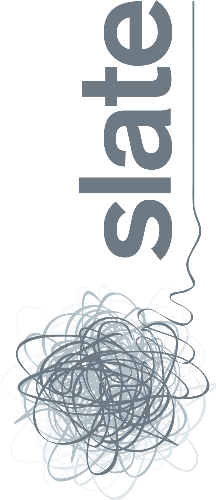There are so many productivity enhancing tools on the web to improve team collaboration and one that seems to always be needed, whether digital or physical, is the whiteboard. An integral part of planning, brainstorming, describing and explaining, the whiteboard has a multitude of uses. It may come as no surprise that we still also have a few physical whiteboards in the office. We decided to go digital and here is what we found.
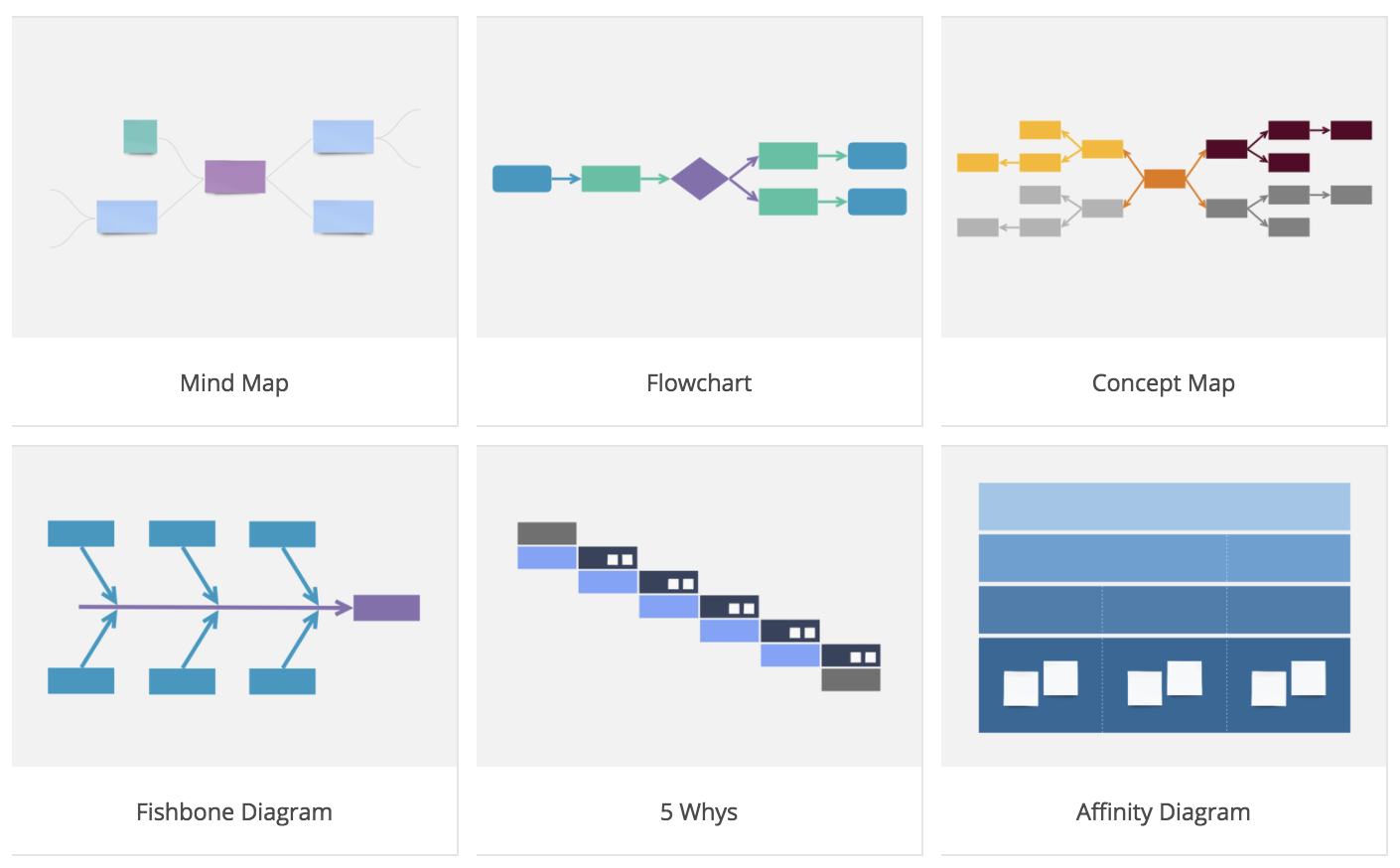
The benefits of going digital:
The digital board is endless
Using a whiteboard has physical boundaries, we were regularly rubbing out important details to add new ones and having to pre calculate line spacing before adding content. Also this will free up more wall space in smaller offices.
Exporting & sharing
Improving accessibility is at the core of new productivity tools – this means we can edit and share from anywhere. Anything you work on in the cloud you can download as an image or share to another platform that integrates.
Increased participation & collaboration
We definitely experienced improved communication across teams. Everyone was able to voice their opinion by adding dependencies, sticky notes and milestones to the diagrams.
Ultimately it depends what you’re using it for…
Creative Boards
Not just a prototyping tool, InVision also has a section for creating boards and freehand sketching. Their boards are for more creative ventures: moodboard, brand board, design stories or collections. Sharing comes in the form of links and you can send email invites for others to collaborate.
User & Workflow Boards
We found using RealTime Boards particularly useful as it had so many different templates to help structure and organise ideas. It even inspired new board types that we hadn’t considered before. This cloud environment is particularly impressive as it also integrates with Jira, Slack and Google Drive and you can export pdfs. The user controls on the page are very intuitive – click to grab around the screen, shift to select items etc.
These are just a couple of ways to create digital boards. Want to collaborate with us on a board? Get in touch to talk about your project.
Posted: January 2018
Author: Slate