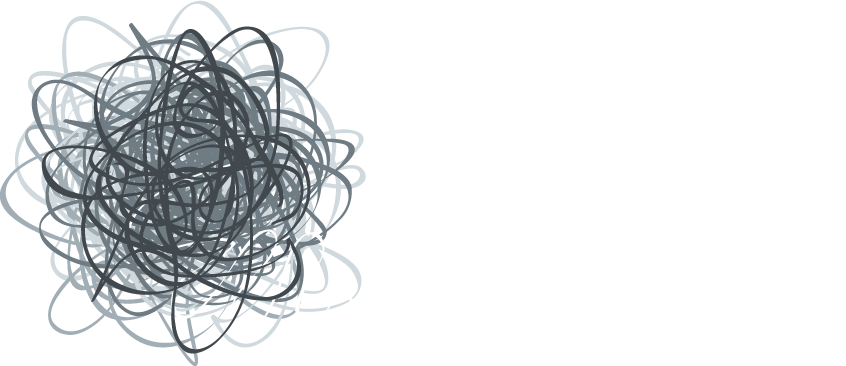With so many online touchpoints now available for customers to find, share, and interact with your brand, it can be very easy to focus in on one or two of those areas and leave other floundering.
One of the biggest mistakes we see being made by companies in the modern business spere, is based on a belief that once your website is up and running, the copy already on there will sell itself and will continue to remain relevant for months and years to come. The fact is that while your services may indeed remain the same, if you don’t refresh your copy, and regularly add content which will continue to draw readers in and convert readers into clients and customers, the words on your webpage aren’t really doing very much at all.
Hard Sell vs. Soft Sell
This is where it becomes important to understand the difference between your website copy and your website content. Copy refers to text designed to sell your products and services, with the main intention of sparking immediate action in the reader. Content is there to give the reader something to engage with and to provide your brand with a tone of voice and the foundations of industry expertise.
Some of the best web copy and content we have seen, takes a specific tone of voice and a target audience and delivers that same style of writing consistently across every word and statement. These are the brands that know what they are offering, know who they are offering it to, and who understand the power of both the hard sell and the soft sell in achieving a strong sales funnel.
Back to copy…
Now that we understand the difference between your content and your copy, it’s time to home in on the importance of website copy and how to make sure that yours stands out and does its job.
Your web copy needs to do three main things:
- It needs to introduce the browser or reader to your brand and your products or services.
- It needs to make them stop and consider how your product or service can solve a problem for them or have a positive impact in their lives.
- It needs to do both of these things as directly as possible, using well-selected, powerful words which inspire immediate action.
There is a reason why external writers charge so much more for web copy than they do for content: it’s because the art of creating effective copy takes a lot longer, and often a lot more skill, to master.
Without further ado, here are our four key steps to delivering web friendly copy which will become a vital part of your website’s sales funnel.
Write for all types of reader
Great web page copy will target both in-depth readers and web page scanners – that is, it will provide all the information that a reader needs to know, whether they read it fully or simply scan the text and see what jumps out at them.
Just as you might if you were to flick through a newspaper or magazine, web page scanners are looking for headlines which stand out and bold statements and questions which make them want to read more. One of the most effective examples of web copy in action is the use of rhetorical questions, outlining a problem that you know your target reader will have, before introducing them to the solution: you.
Create a harmony between your website and other touchpoints
Social media is one of our most useful tools, as individuals and as businesses in the 21st century. It allows us to be constantly online and able to engage with our followers and customers, and it presents an opportunity for us to combine visual marketing with strong and powerful captions and reviews. It also adds an additional online touchpoint to our digital marketing strategy and can be a great way to draw people towards your website, provided you give them a reason to go there.
Creating a consistent tone of copy is vital when it comes to fusing together your social media and your website, with one of the best tips we can give you being to understand exactly who is coming to your website through social media, and what their journey looks like. Earlier we identified the difference between copy and content, but this is where a harmonious tone delivered across both of these areas is key. For more information on the impact of social media, check out the latest social posts from our friends at Dot Dash Digital.
Be direct but friendly
It is important not to dress your website copy up with too many additional and unnecessary words, however that doesn’t mean it doesn’t have to be understanding, friendly and approachable in its tone. Your web copy needs to identify with your target audience and introduce them to the solution you can offer, to a problem you know they have. Whether it’s a product or a service, your goal is to encourage the audience to see you as a solution rather than a money-grabbing corporation.
Consider SEO – always!
SEO is what makes your website available and easily found on search engines. But with search engines and SEO algorithms constantly changing and adjusting the ways in which webpages can and should optimise their content, it is important that SEO forms an ongoing part of your strategy which you are regularly reviewing. SEO leads to natural and organic website traffic, made up of clicks through to your website from users who actually searched for and were guided towards your site by something relevant that they are interested in. This means that they are the audience most likely to be converted by strong webpage copy, and so implementing a high quality strategy is key to converting those website visitors. Some pointers to remember about SEO include:
– Include internal and external links to reliable and relevant sources – Google likes this!
– Know your keywords and understand how keyword ranking words.
– Find the right balance between keywords and readability.
– Make your webpage and copy so interesting, that a reader will want to share it.
You can find out more about SEO and how to maintain a strong SEO strategy for your business with our previous blog.
Delivering web friendly copy is a balancing act between what Google and search engine algorithms want, and what your target audience wants. The best copy can be a vital tool in converting readers to become customers and clients, guiding them towards an immediate action through a series of enticing statements and calls to action. For more information and guidance on how to create effective web friendly copy for your creative business, get in touch at info@helloslate.co.uk