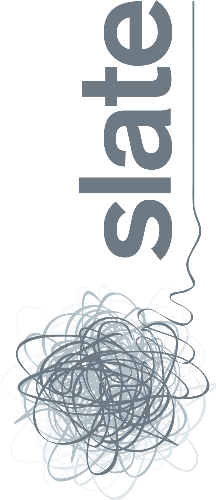Chrome is one of the most popular browsers in the world, one of the reasons why it’s so popular is the vast library of extensions it boasts. There are thousands of extensions, but out of those thousands there are only a handful that we at Slate would consider truly essential.
As we know Chrome extensions can be heavily personalised, you can have add ons that are relevant to one person but totally irrelevant to another. Which is why we’ve conjured up a list of extensions that EVERY chrome user should have installed for better, safer and more efficient browsing.
Ghostery
Ghostery is a must have extension if your focus is seamless, uninterrupted and, most importantly, safe browsing. Not only does it block intrusive ads, it also allows you to view and remove the trackers on the site, giving you control of who gathers your data and who doesn’t. Ghostery has a smart blocking feature which optimises and speeds up the page loading.
Ghostery clean UI, and open display of browsing stats, makes it better than many other ad blockers. It also comes with a bunch of other extra features – such as a filter system that helps you block specific types of ads. Ghostery is one of the first extensions any chrome user should install on their browser to ensure a cleaner, safer experience.
Google Dictionary
Googling words is something that I often find myself doing, it’s not a long process but it still temporarily side tracks you from the task in hand. With Google Dictionary this process is a lot shorter. Just highlight a word you’re unfamiliar with by double clicking on it, a speech bubble will appear just above the word displaying the definition of the word and how to pronounce it.
Although not particularly essential or complicated, Google dictionary is a great example of what makes extensions amazing. Making life easier and seamless for the user no matter how trivial it seems at first glance.
Imagus
Save yourself a LOT more clicks with Imagus. Imagus is a nifty extension that allows you to enlarge thumbnails and play videos just by hovering over them. Rather than having to click and open up another tab, you can enjoy the image in all its source glory right then and there. Imagus dramatically improves workflow and is a massive timesaver when on picture heavy websites that require you to open up new tabs to view (like Reddit).
HTTPS Everywhere
If you’re an internet security freak, like us here at Slate, this is an integral extension to add to the collection. HTTPS Everywhere changes your connection from an unsecure HTTP (Hypertext Transfer Protocol) to a secure HTTPS (Hypertext Transfer Protocol Security). HTTPS is important because it encrypts the code that is shared between your IP and the website, making it more difficult to be hijacked by hackers. This extension is designed to make browsing safer and worry free.
The Great Suspender
The Great Suspender app is made for faster and more efficient browsing. If you’re the type to have multiple tabs open after a certain period of time, it will suspend tabs that are being unused in order to reduce memory footprint. Settings allow you to manually configure the timer as well as whitelisting websites to avoid automatic suspension, allowing you full control.
Posted: March 2018
Author: Slate