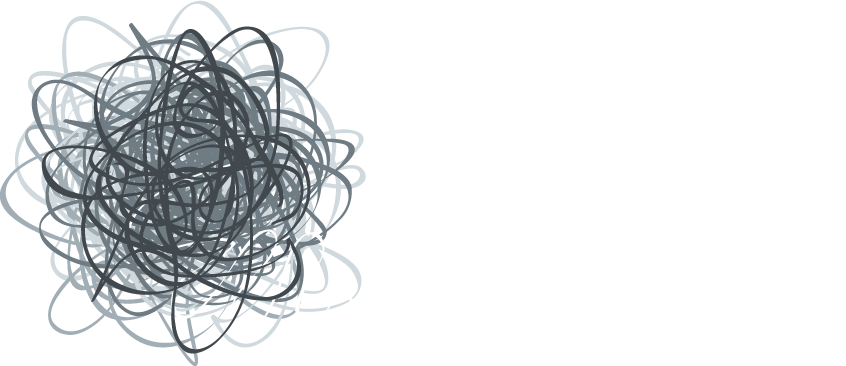In today’s digital landscape, mobile compatibility isn’t just a luxury—it’s a necessity. As a London based award-winning web agency, Slate (helloslate.co.uk) understands the critical role that mobile-friendly websites play in business success.
The Mobile-First World
With over 50% of global web traffic coming from mobile devices, it’s clear that we’re living in a mobile-first world. Users expect seamless experiences across all devices, and businesses that fail to deliver risk losing customers to more mobile-savvy competitors.
SEO Benefits
Search engines like Google prioritise mobile-friendly websites in their rankings. A mobile-compatible site developed by a London based award-winning web agency like Slate can significantly boost your search engine visibility, driving more organic traffic to your business.
User Experience and Conversion Rates
Mobile compatibility directly impacts user experience. A well-designed mobile site loads quickly, is easy to navigate, and encourages users to stay longer. This improved experience often leads to higher conversion rates, whether that’s making a purchase, signing up for a newsletter, or contacting your business.
Brand Perception
A mobile-friendly website signals that your business is modern, user-focused, and attentive to detail. It’s an essential part of building a strong, professional brand image in the digital age.
Cost-Effective Solution
Investing in mobile compatibility is cost-effective in the long run. It reduces the need for separate mobile and desktop sites, streamlining your web presence and making updates and maintenance easier.
At Slate, a leading London based award-winning web agency, we specialise in creating WordPress websites that shine on all devices. Our team of expert designers and developers ensure that your site not only looks great on mobile but also delivers exceptional performance and user experience.
Don’t let poor mobile compatibility hold your business back. Partner with Slate, your London based award-winning web agency, to create a mobile-friendly website that drives results. Visit helloslate.co.uk to learn how we can elevate your web presence today.